


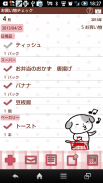




Buy Check

Περιγραφή του Buy Check
Αγοράστε Έλεγχος είναι ένα πολύ απλό και εύκολο στη χρήση εφαρμογή για να κάνει μια λίστα με τα ψώνια!
Cutomize κατηγορίες αντικειμένων! Στείλτε τη λίστα με τα ψώνια μέσω e-mail και να αποθηκεύσετε τις σημειώσεις!
Για Αγορά χρήστες Σημείωση! Είναι τόσο απλό να μεταφέρετε δεδομένα από Αγορά Σημείωση να αγοράσετε Έλεγχος.
Κουμπί Μενού
Πατήστε το κουμπί του μενού του τηλεφώνου.
"Ρύθμιση": Ρυθμίστε το αρχικό εβδομάδα του ημερολογίου κλπ ...
"Έξοδος": Τέλος το app.
"Κωδικός": Ορίστε τον κωδικό πρόσβασης.
"Αντιγραφή σε κάρτα SD": Αντιγράψτε τα δεδομένα στην εσωτερική και εξωτερική κάρτα SD.
"Backup":
--- Κάρτα SD Εισαγωγή: Εισαγωγή δεδομένων από την κάρτα SD.
--- Εξαγωγή σε κάρτα SD: Εξαγωγή δεδομένων στην κάρτα SD.
--- Εξαγωγή Cloud:. Μπορείτε να δημιουργήσετε αντίγραφα ασφαλείας των δεδομένων στο Google Drive και Dropbox * Παρακαλώ εγκαταστήστε το λογισμικό είτε από την αγορά.
"Ανάκτηση": Χρησιμοποιήστε αυτή τη λειτουργία όταν θέλετε να ανακτήσετε τα προηγούμενα δεδομένα. * Παρακαλούμε σημειώστε ότι τα τρέχοντα δεδομένα θα διαγραφούν όταν χρησιμοποιείτε αυτή τη λειτουργία.
1 "Προσθήκη": μετακινήσετε στη λίστα κάνοντας οθόνη.
2 "Αποστολή": στείλετε μια λίστα με ψώνια μέσω e-mail.
3 "Λίστα": δείτε τη λίστα του παρελθόντος εγγραφής.
4 "Memo": αποθηκεύσετε σημειώσεις.
5 "Υπολογιστής": εμφανίζει μια αριθμομηχανή.
1 Πατήστε το κουμπί + (Προσθήκη).
2 Μετακινηθείτε στη λίστα κάνοντας οθόνη (κάνει μια λίστα!).
「Κατηγορία」: Πληκτρολογήστε το όνομα του στοιχείου.
Επιλέξτε 「από την ιστορία του παρελθόντος」: Επιλέξτε τα στοιχεία από τη λίστα του παρελθόντος εγγραφής.
「Μικρόφωνο」: αναγνώριση φωνής.
「Υπόμνημα」: αποθηκεύσετε σημειώσεις.
「Εισάγετε άμεσα την ποσότητα」: Πατήστε το κουμπί για να εισάγετε απευθείας τον αριθμό του στοιχείου.
Επιλέξτε 「ποσότητα από τις κατηγορίες」: Προσαρμογή κατηγορίες των ποσοτήτων.
「Ομάδα」: Προσαρμογή κατηγορίες.
「Προσθήκη」: Αποθηκεύστε το στοιχείο.
「Επιστροφή」: Επιστροφή στη λίστα με τα ψώνια.
Πατήστε 「Επιλέξτε από την ιστορία του παρελθόντος」 κουμπί.
Αλλάξτε τη σειρά ταξινόμησης, πατώντας τέσσερα κουμπιά.
1 Αλφάβητο: αλφαβητική σειρά.
2 Κατηγορία: Ταξινόμηση ανά κατηγορία.
3 Ημερομηνία: Ταξινόμηση κατά ημερομηνία.
4 Συχνότητα: Ανά αριθμό της καταχώρισης.
---
3 Όταν κινείστε στη λίστα οθόνη λήψης (κάνει μια λίστα!), Εισαγάγετε ένα αντικείμενο ή επιλέξτε τον από το παρελθόν εγγραφής.
4 Επιλέξτε την ποσότητα και την κατηγορία, στη συνέχεια, αποθηκεύστε το με 「Προσθήκη」.
5 Αποθηκεύστε αντικείμενα με τον ίδιο τρόπο!
1 Πατήστε το κουμπί + της 「Επιλέξτε ποσότητα από τις κατηγορίες」.
2 Πληκτρολογήστε κατηγορία και υποκατηγορία όνομα. Πληκτρολογήστε έναν αριθμό της παραγγελίας. 999 θα προστεθεί στο τέλος.
--- Κουμπιά
"Νέα & Save": Αποθηκεύστε νέα κατηγορία και υποκατηγορία.
"Επεξεργασία & Save": επεξεργαστείτε και να αποθηκεύσετε.
"Επιστροφή": Επιστροφή στο "κάνει μια λίστα!" οθόνη.
"Διαγραφή": Διαγράψτε την κατηγορία.
Μπορείτε απλά να δημιουργήσετε αντίγραφα ασφαλείας και να μεταφέρετε τα δεδομένα μέσω του Gmail, το Google Drive και Dropbox.
1 Πατήστε το κουμπί του μενού του τηλεφώνου.
2 Επιλέξτε Αντίγραφο ασφαλείας από το μενού.
3 Επιλέξτε Εξαγωγή Cloud και πατήστε ΟΚ.
4 Πατήστε OK για Netbackup οθόνη.
5 Επιλέξτε το Gmail, GoogleDrive και Dropbox από τη λίστα. Παρακαλούμε ελέγξτε την ιστοσελίδα μας σελίδα Εφεδρεία http://www.galleryapp.org/backup_eng.html για περισσότερες λεπτομέρειες.
6 Gmail: Ανοίξτε το συνημμένο αρχείο του Gmail. Επιλέξτε Αγορά Έλεγχος από τη λίστα και να ξεκινήσει την εισαγωγή των δεδομένων.
GoogleDrive: Εκκινήστε Drive και επιλέξτε δίσκος μου. Επιλέξτε το όνομα του αρχείου που αποθηκεύσατε πριν και στη συνέχεια αγοράζουν Ελέγξτε θα ξεκινήσει.
Για Αγορά χρήστες Σημείωση! Είναι τόσο απλό να μεταφέρετε τα δεδομένα σας από Αγορά Σημείωση να αγοράσετε Έλεγχος.
1 Εκκινήστε το κουμπί Σημείωση και πιέστε Μενού Αγορά του τηλεφώνου.
2 Επιλέξτε Backup από το μενού.
3 εκλεγέντα Εξαγωγή SD κάρτα στη συνέχεια πατήστε OK. Πατήστε OK για την επόμενη οθόνη πάρα πολύ.
4 Boot up Αγοράστε Ελέγξτε, το κουμπί του μενού της βρύσης του τηλεφώνου.
5 Επιλέξτε Backup από το μενού.
6 Επιλέξτε Εισαγωγή Αγορά σημείωση και πατήστε ΟΚ. Είναι τόσο απλό!

























